Go Air Pop
JLab Audio
My Little Pony
Go Air Pop
True Wireless Earbuds
Couldn't load pickup availability








Suggested Add-ons


TROT DOWN MEMORY LANE
For the nostalgic audiophile, the magic of My Little Pony with JLab tech! Trot down memory lane with Skydancer, Medley, and Firefly. These fab-u-lous Go Air POP’s are perfectly pocket-sized with 32+ hours of total playtime that will have you dreaming of rainbows all day long. POP them open to auto-connect to your device to talk, take calls, and enjoy life’s magical moments on-the-GO.
My Little Pony
Go Air Pop
Quick Look
Product Support
Reviews
Tech Specs
Microphone
App
Connectivity
Audio Specs
Product Dimensions
Battery
What's In The Box



For JLab products with rechargeable batteries
This product does not come with a charger/wall adapter. The power delivered by the charger must be between min 2.5 Watts required by the radio equipment and max 5 Watts to achieve the maximum charging speed.


FAQ
Collapsible content
Are GO Air POP available as black wireless earbuds?
Is the Go Air Pop compatible with Apple?
What is the JLab Go Air Pop price?
What is the JLab Go Air Pop charging time?
Are the JLab Go Air Pop waterproof?
How to charge JLab Go Air Pop?
Placing the earbuds in the charging case will power them off and start charging. The light will first show the charging case battery level, a solid red light means the case has 25-100% charge, and if it blinks red four times, means the case has less than 25% battery.
To charge the case, use the integrated USB cable and connect it to a computer, or a USB 5 volt 1A charging adaptor. A blinking blue light means that the case is charging, and will turn solid blue when it is fully charged.
How to turn off JLab Go Air Pop?