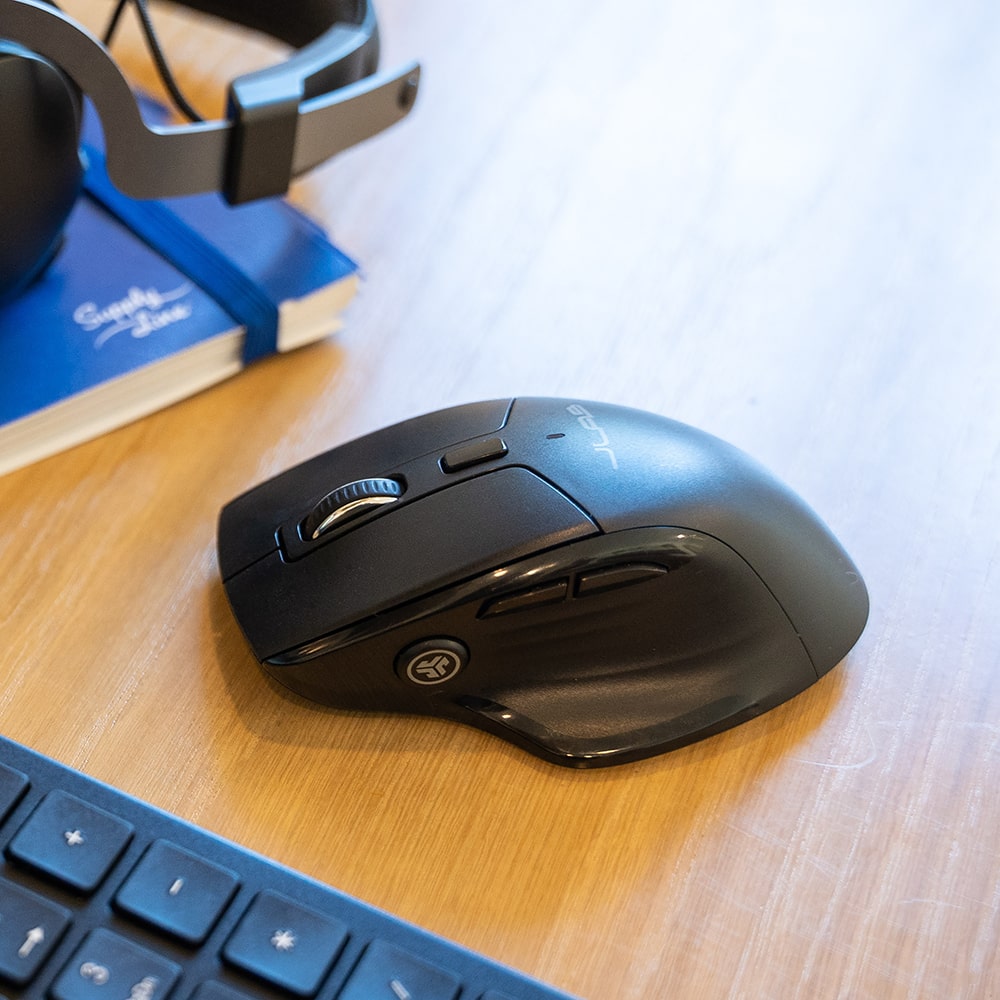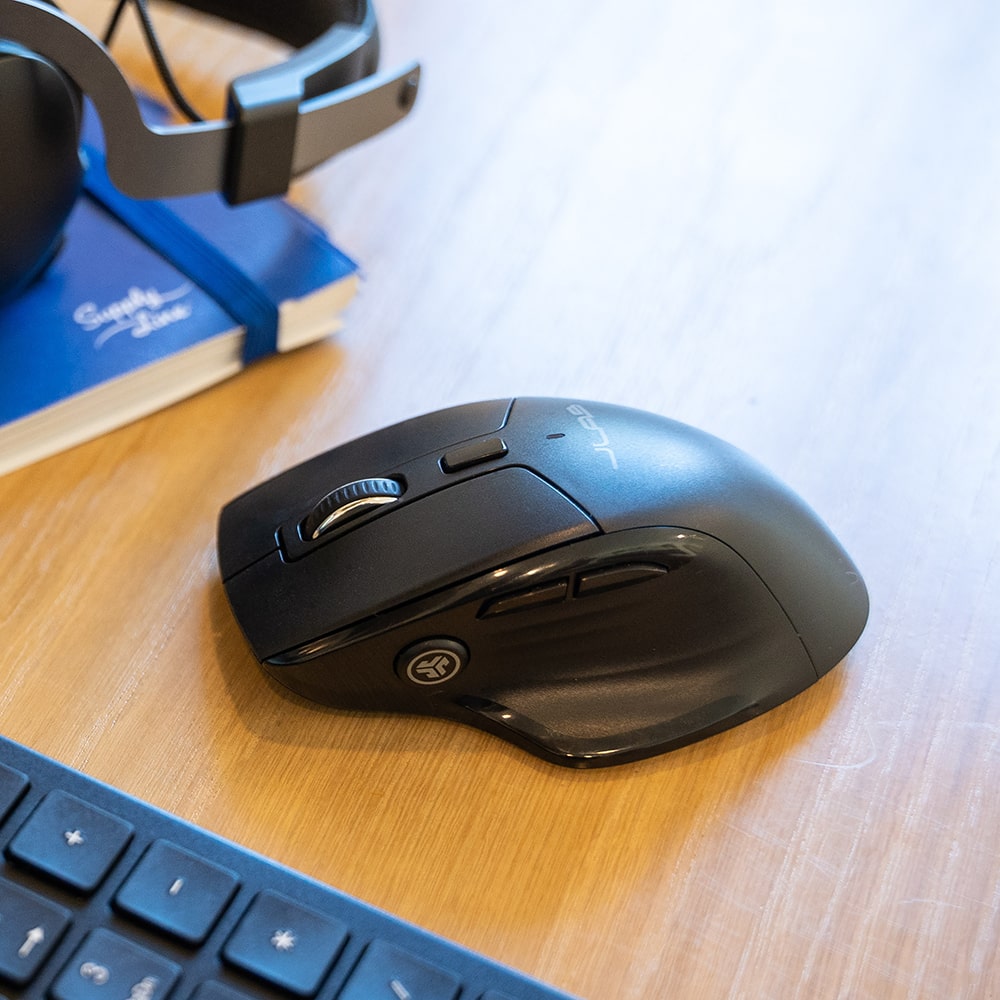JLab
JBuds Wireless Mouse
Couldn't load pickup availability
PERFORMANCE IN HAND
The JBuds Wireless Bluetooth Mouse offers full-sized functionality with a personalized approach. With seven buttons and a comfortable feel, you have everything you need to reach WFH greatness, and everything you want to play your game, your way. And you can save up to three user profiles through our JLab Work app, so switching between your favorite functions and your top devices is only a click away.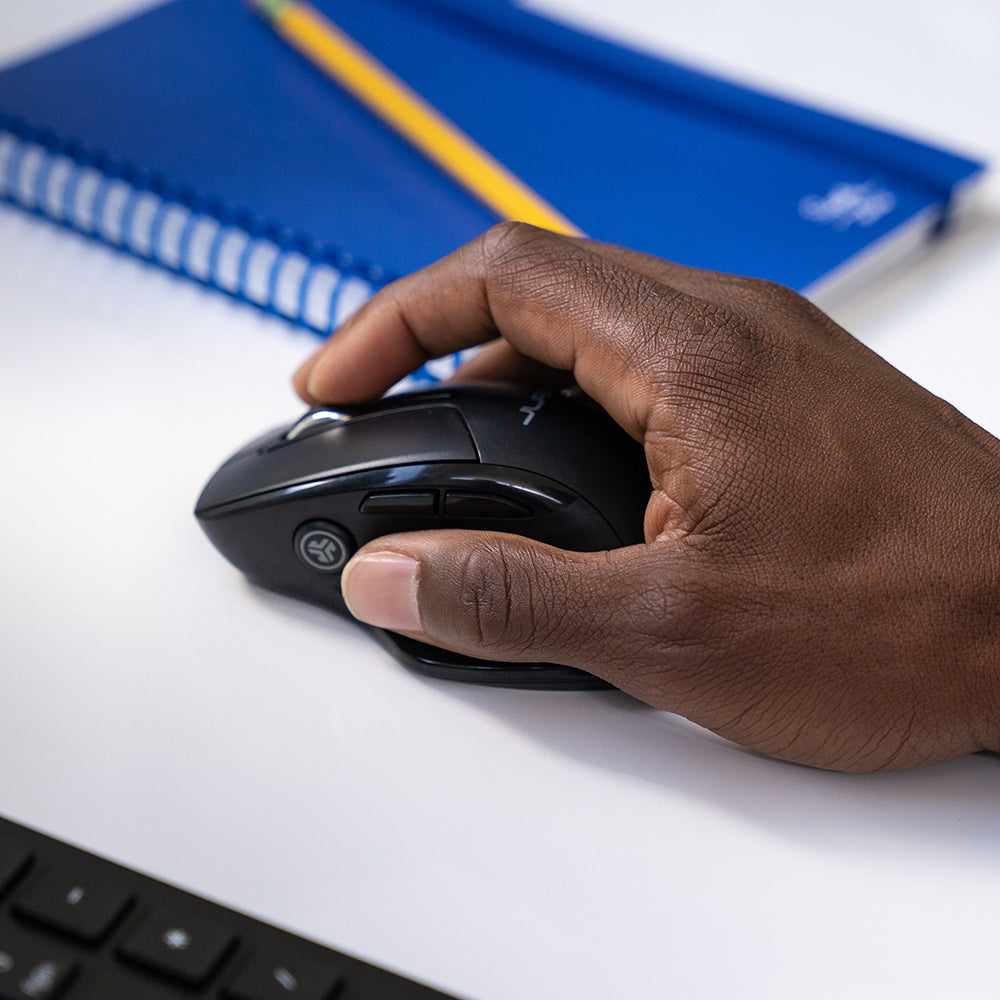
JBuds Quick Look
Reviews
103
23
4
5
5
Can the F keys be used for the customized buttons? Some of our work software uses F2 and F4 quite often.
Hi, JLab app isn't working for Macbook Pro M4.
We would love to help provide some troubleshooting tips! Please reach out to us at support@jlab.com
I am trying to pair my mouse but it won't pair when I try to pair it
We can help troubleshoot! Please reach out to support@jlab.com for further assistance.
how do you get the JLAB work app to work as the mouse is just greyed out so cant config any of the buttons?
In order to customize the actions on your keyboard in the app, you will need to temporarily be connected with the dongle it comes with. Once you apply the settings, you may revert back to Bluetooth.
My mouse makes a beeping noise when moving that is very distracting. Charging the mouse does not resolve the issue, is there a way to disable the sound?
This is not configurable. Please reach out to our customer support team to resolve this issue! support@jlab.com
Tech Specs
BLUETOOTH
BUTTONS
General
What's In The Box

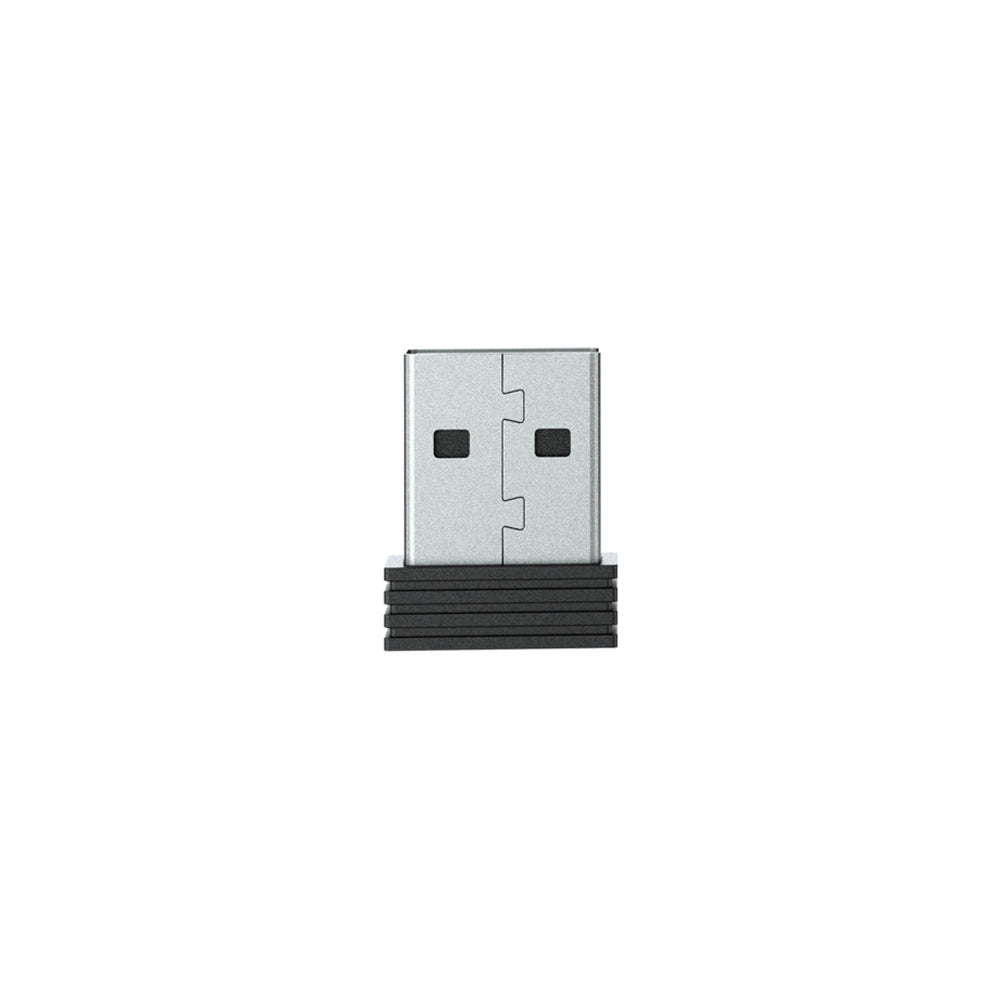

For JLab products with rechargeable batteries
This product does not come with a charger/wall adapter. The power delivered by the charger must be between min 2.5 Watts required by the radio equipment and max 5 Watts to achieve the maximum charging speed.