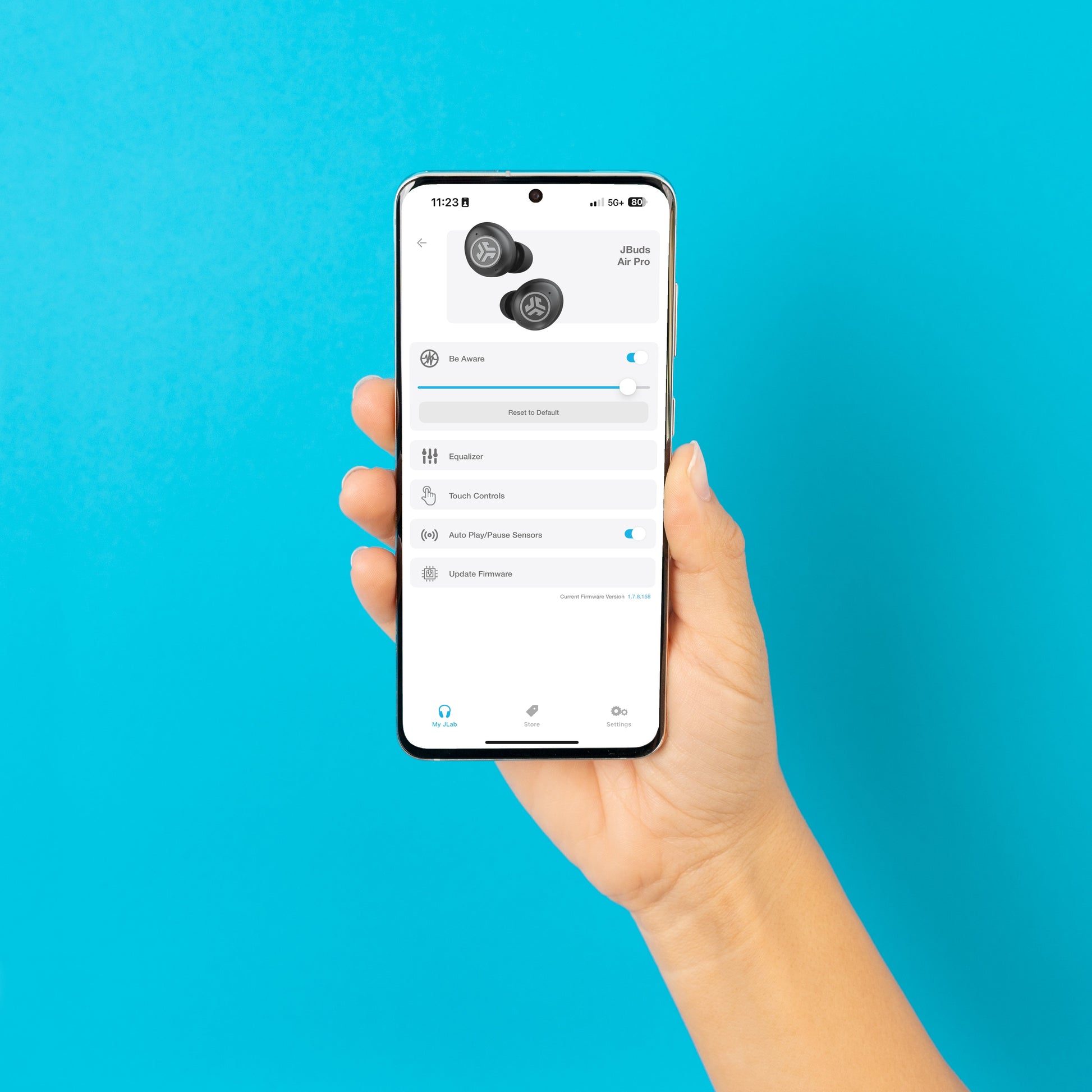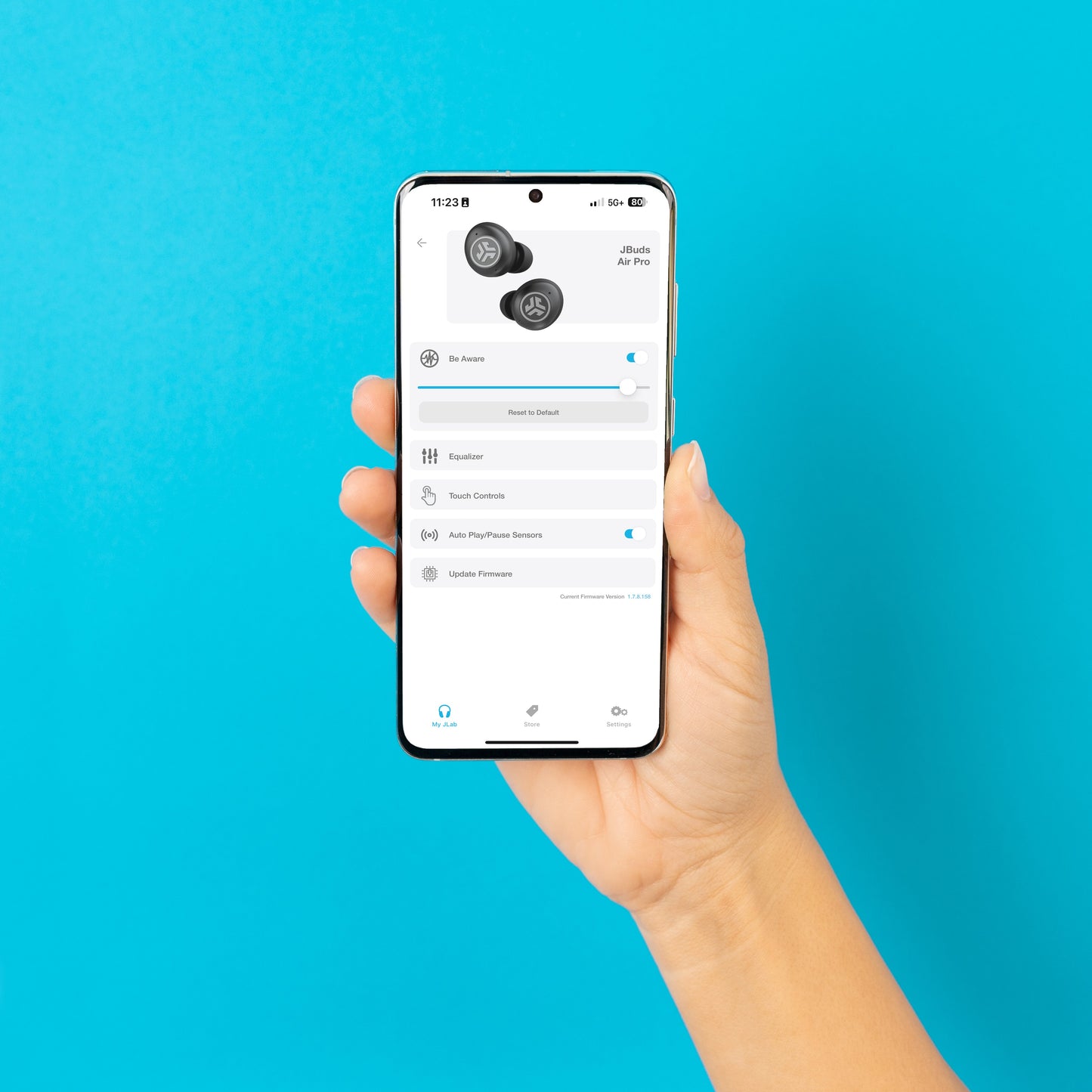JLab
JBuds Air Pro True Wireless Earbuds
Couldn't load pickup availability
Suggested Add-ons


JBuds Air Pro Are Your Daily Driver.
Imagine you put in your earbuds in the morning and they go with you through your day without a thought. From work calls on your laptop, to listening to a podcast on your mobile, to walking the dog and watching a movie. You need headphones that are versatile as you. Who says you can’t you wear the same earbuds for both work or play.
JBuds Air Pro Quick Look
Product Support
Reviews
207
72
16
6
14
Does the find with tile app work for only the case or only the ear buds or both?
The Tile feature will only locate the earbuds.
my left airpod wont connect. My right one is synced and works, but my left one does not want to sync. It blinks white twice every like 3 seconds? what can i do?
Please try our manual reset. If the issue persists, please contact support@jlab.com https://help.jlab.com/pages/how-to-factory-reset-jlab-earbuds
my case stopped charging, how can i fix this?
Hi Jeff. We're bummed to hear that is happening. Please reach out to our support team so we can discuss our 2 yr manufacturers warranty. support@jlab.com
Tech Specs
Microphone
App
Connectivity
Audio Specs
Product Dimensions
Battery
What's In The Box


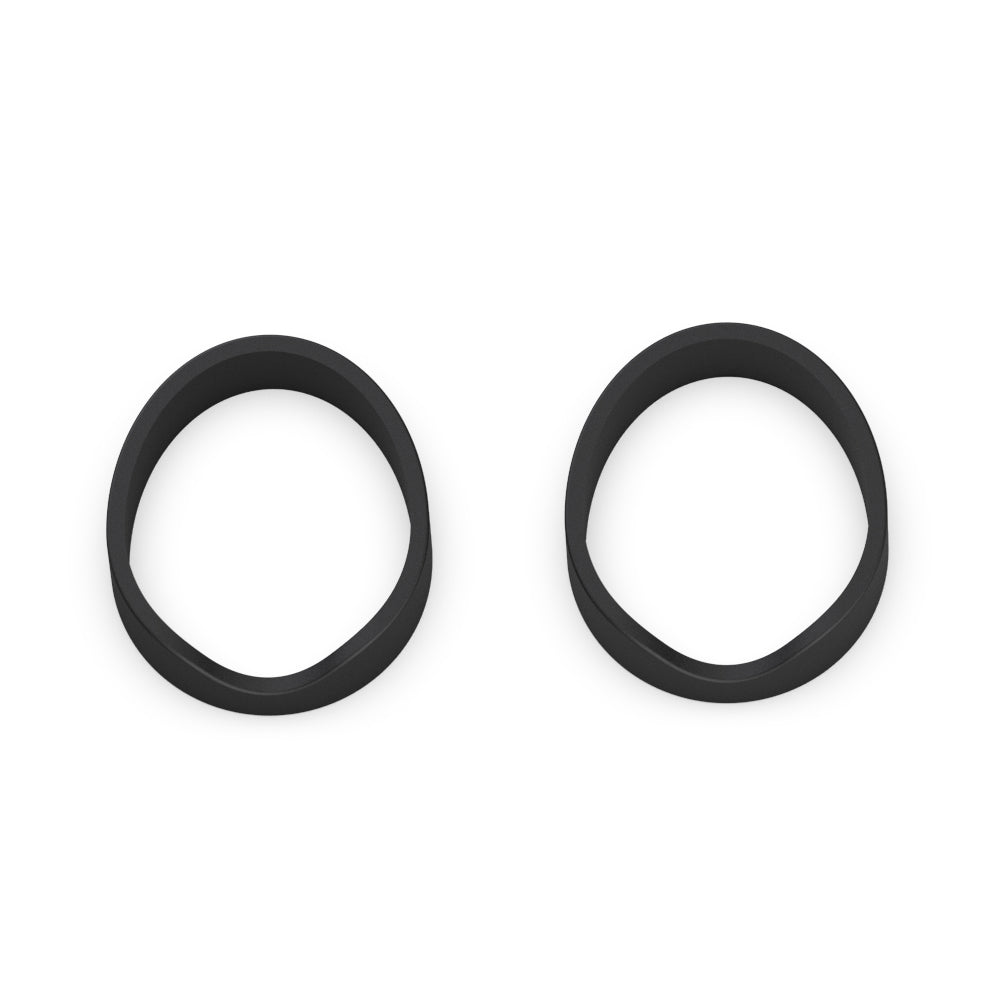
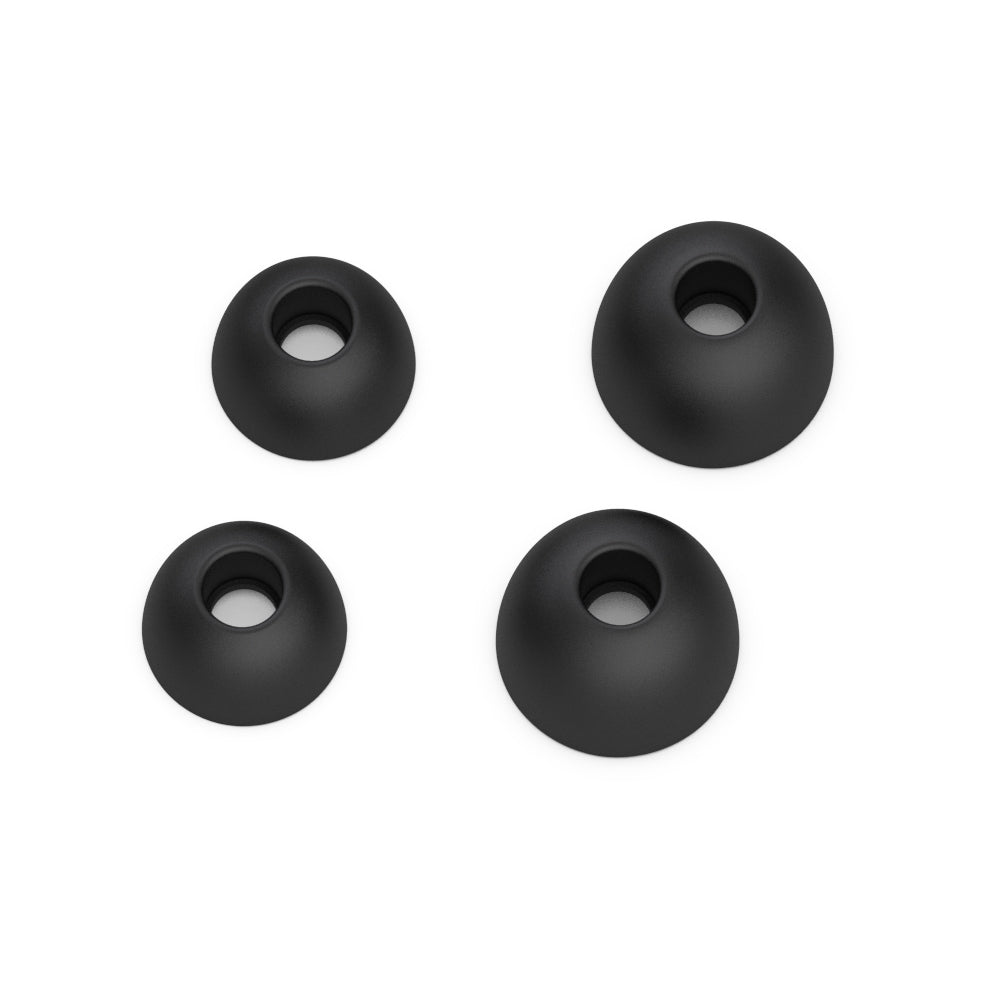
For JLab products with rechargeable batteries
This product does not come with a charger/wall adapter. The power delivered by the charger must be between min 2.5 Watts required by the radio equipment and max 5 Watts to achieve the maximum charging speed.