JLab
Epic Wireless Mouse
Couldn't load pickup availability
EPIC MOVES, ALL DAY
The Epic Wireless Bluetooth Mouse gives you the ultimate pro-level performance whether you’re crunching the numbers, creating brilliant designs, or owning the competition. Serious functionality and a sleek design make it an epic addition to any WFH setup, but you might just love it so much that you bring it back to the office in-person. Save your custom button functions with up to three user profiles so switching is as easy as shuffling between your tabs.
Epic Quick Look
Reviews




87
20
6
3
8
It does not work properly.
Difficult to install does not work properly. No customer support.
Mr
Easy to set up and use
Bad product
I followed the instructions to install and downloaded the app and never got a cursor from it. So I returned the product to the store and purchased a Logictech mouse.
Good but not brilliant
Very good upgrade from my Buds mouse, but the main buttons, L and R are not as 'crisp' as my buds mouse, a bit dissappointing. Otherwise a good mouse.
Bought a Second One for Me
My wife bought this mouse from best buy when we picked up a laptop for her. She tried out several on display and opted for the JLab Epic Mouse. We both have had such a good experience using it that when I needed a new mouse, I knew exactly which one I was going to buy. Feels good in the hand, tracks well, has plenty of customization but works out of the box just fine.
No reviews found
I bought my mouse a few years ago, and now I have to try a lot harder to click on it. I think it might be dust in the contact points but I wanted the opinion of a sentient being. If it is a dust issue, how should I resolve it?
Electronic duster sprays are a great way to remove small particles in your mouse! If the issue persists you can reach out to us at support@jlab.com to resolve your issue.
My scroll wheel is not responsive. It's slowed down and also randomly goes in the wrong direction. The mouse does not appear to be easy to open and clean (if it's dusty) so I'm looking for advice.
I recommend reaching out to our support team to have that swapped out under warranty! Easy process. support@jlab.com
I recently purchased this mouse and I’d like to know if the profiles can be saved directly on the mouse for use with different computers. For example, can Profile 1 be saved for Computer 1 and Profile 2 for Computer 2 without having to go into the work app each time to switch the profile when I’m switching computers
Unfortunately, not. The profiles will be saved on the mouse and not the connected devices. For further product support you can reach out to support@jlab.com
I’m not able to connect to the app on my windows computer . Any suggestions? Mouse is connected.
Hey Ilianna, thanks for reaching out. In order to connect to the work app, your mouse must be using the 2.4 GHz dongle that comes with the mouse. You should be able to locate it inside of the compartment on the bottom of the mouse. Once you're connected via the dongle, you'll be able to click on your product and customize it as you wish. Once you save your customizations they are stored on the device. You'll then be able to reconnect via bluetooth and use your new customizations. Hope this helps! Thanks, JLab Support

Tech Specs
Connectivity
Product Dimensions
Audio Features
Mice
Battery
Keyboard
What's In The Box

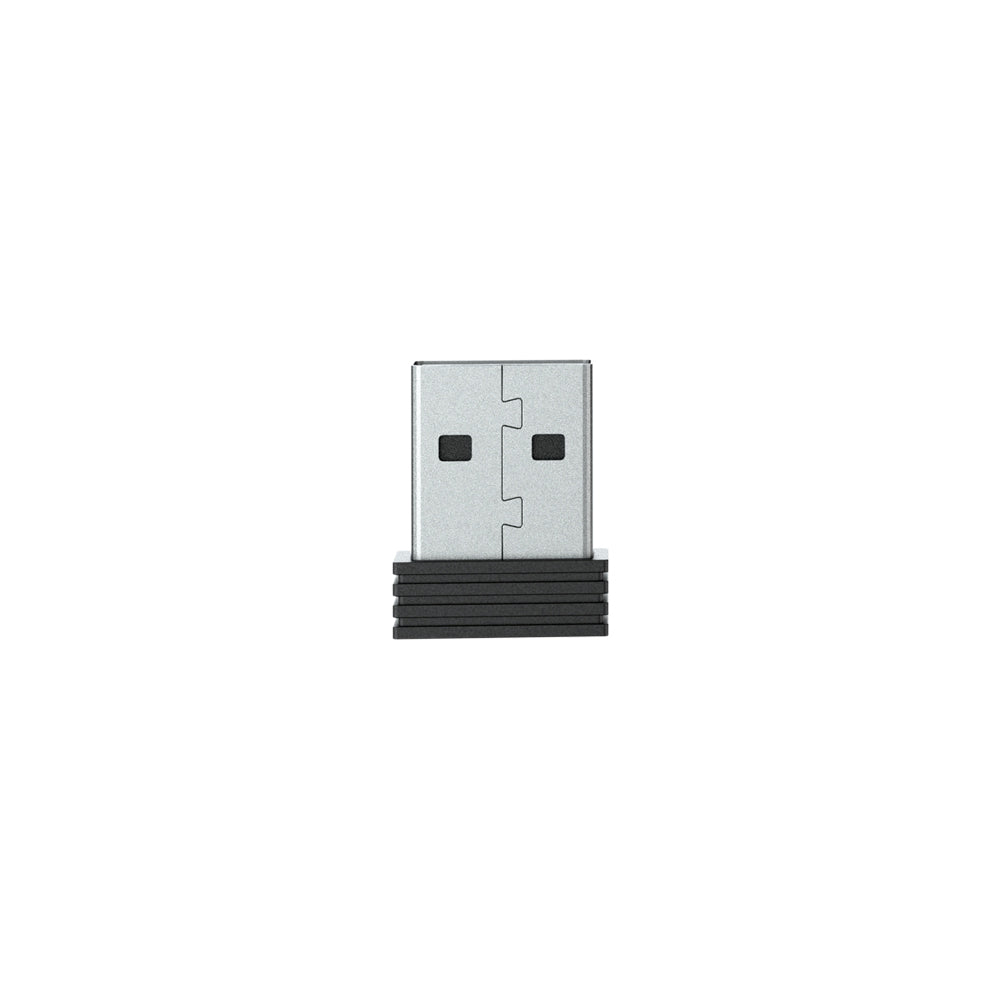

For JLab products with rechargeable batteries
This product does not come with a charger/wall adapter. The power delivered by the charger must be between min 2.5 Watts required by the radio equipment and max 5 Watts to achieve the maximum charging speed.