Home
Epic
Skip to product information
1
/
of
13
JLab
Epic Wireless Mouse
Multi-device full-size Wireless Mouse for ultimate productivity and pro-level performance
Regular price
$59.99
Regular price
$73.99
Sale price
$59.99
Unit price
/
per
Coupon
Couldn't load pickup availability












EPIC MOVES, ALL DAY
The Epic Wireless Bluetooth Mouse gives you the ultimate pro-level performance whether you’re crunching the numbers, creating brilliant designs, or owning the competition. Serious functionality and a sleek design make it an epic addition to any WFH setup, but you might just love it so much that you bring it back to the office in-person. Save your custom button functions with up to three user profiles so switching is as easy as shuffling between your tabs.
Reviews
Tech Specs
BATTERY
BLUETOOTH
BUTTONS
Scroll Wheel
Battery
Rechargeable 800 mAh
Battery Life
6+ Months (battery life may vary based on user/computing conditions)
BLUETOOTH
Connection 1
USB Wireless Dongle (2.4 GHz)
Connection 2
Bluetooth 5.2
Connection 3
Bluetooth 5.2
Number of Saved Devices
Up to 3
Wireless Range
30 feet
BUTTONS
Left Button
Left Click
Left Button 2
Left Click
Right Button
Right Click
Right Button 2
Right Click
Scroll Wheel
Middle Button
DPI Adjustment
Side Button 1
Forward
Side Button 2
Backward
JCon Button
Desktop
DPI
1200 – 2400
Sensor Type
Optical
Frame Rate
4000 frames/sec
Button Acting Force
60 ± 15 g
Wheel Acting Force
30 ± 10 g
What's In The Box

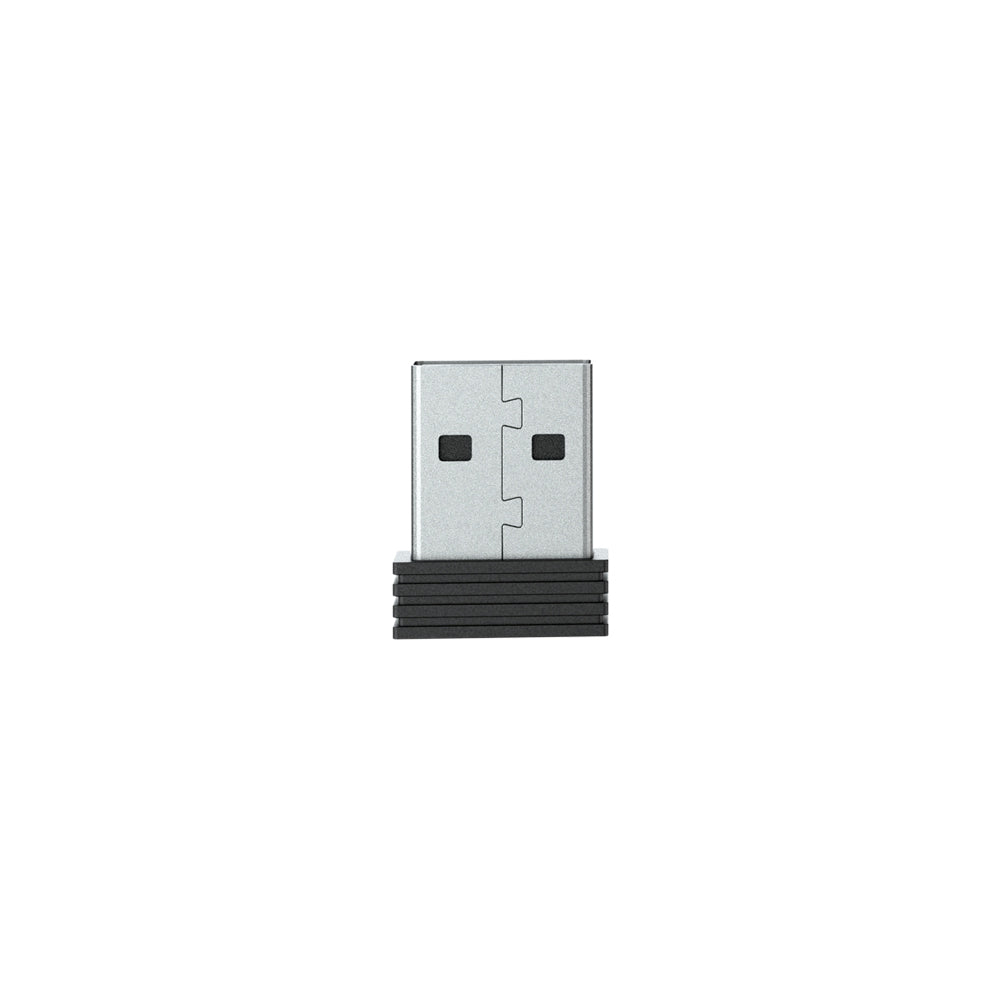

For JLab products with rechargeable batteries
This product does not come with a charger/wall adapter. The power delivered by the charger must be between min 2.5 Watts required by the radio equipment and max 5 Watts to achieve the maximum charging speed.


FAQ
Collapsible content
Does it work on glass surfaces?
No - we recommend using a mousepad as they'll be finnicky. That's typical of any optical mouse.
Is the scroll wheel heavy and does it have a transmission allowing it to switch between free spinning and detents?
No - we don't have a infinite scroll feature.
Can you customize settings without the app?
Yes – simploy hold down the center DPI button to initiate customization.
What is the polling rate and where is the sensor located?
The Refresh/Polling rate can be adjusted to 125 HZ or 250 HZ and adjusted in JLab Work App. It’s located at the bottom middle of the mouse.
Can I pair these items to one dongle adapter if I purchase a mouse and keyboard?
Yes, you can pair any JBuds and Epic mouse or keyboard to one dongle. Follow these steps: https://support.jlab.com/en-US/pairing-work-products-to-1-dongle-149470
$59.99
Show