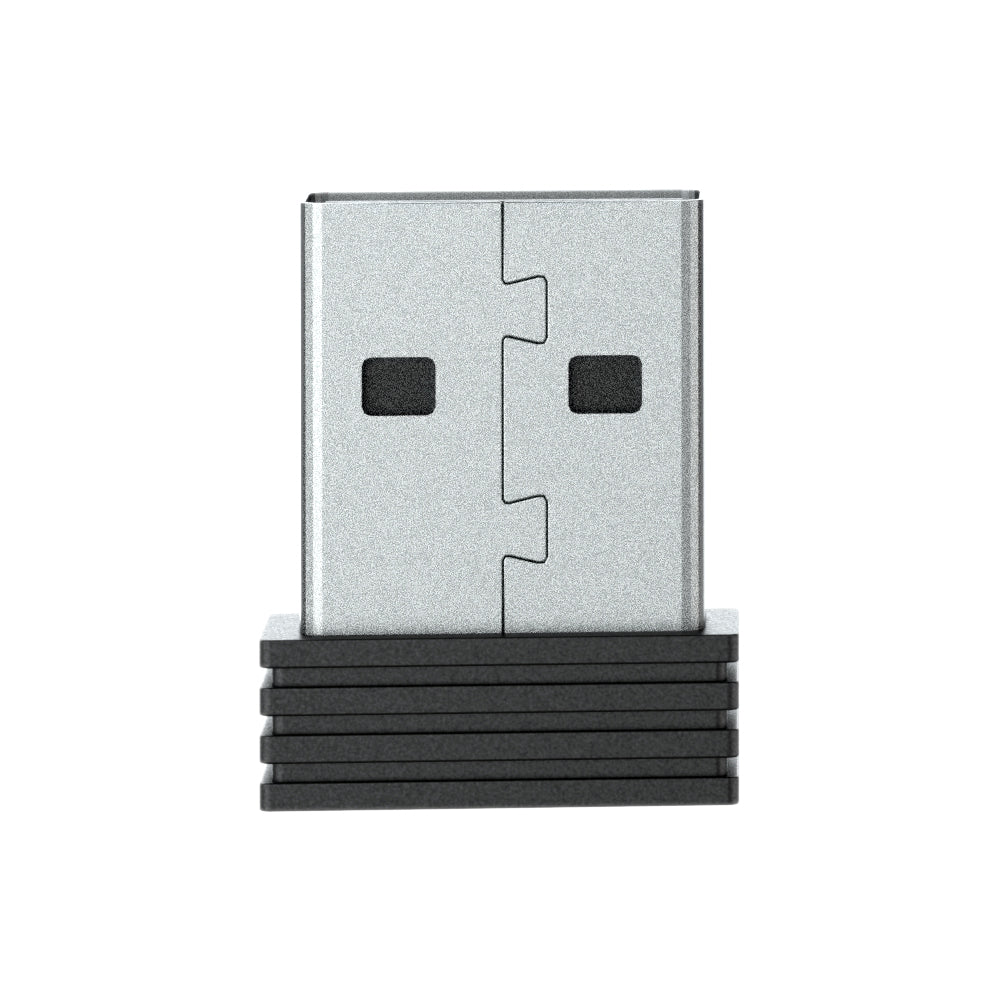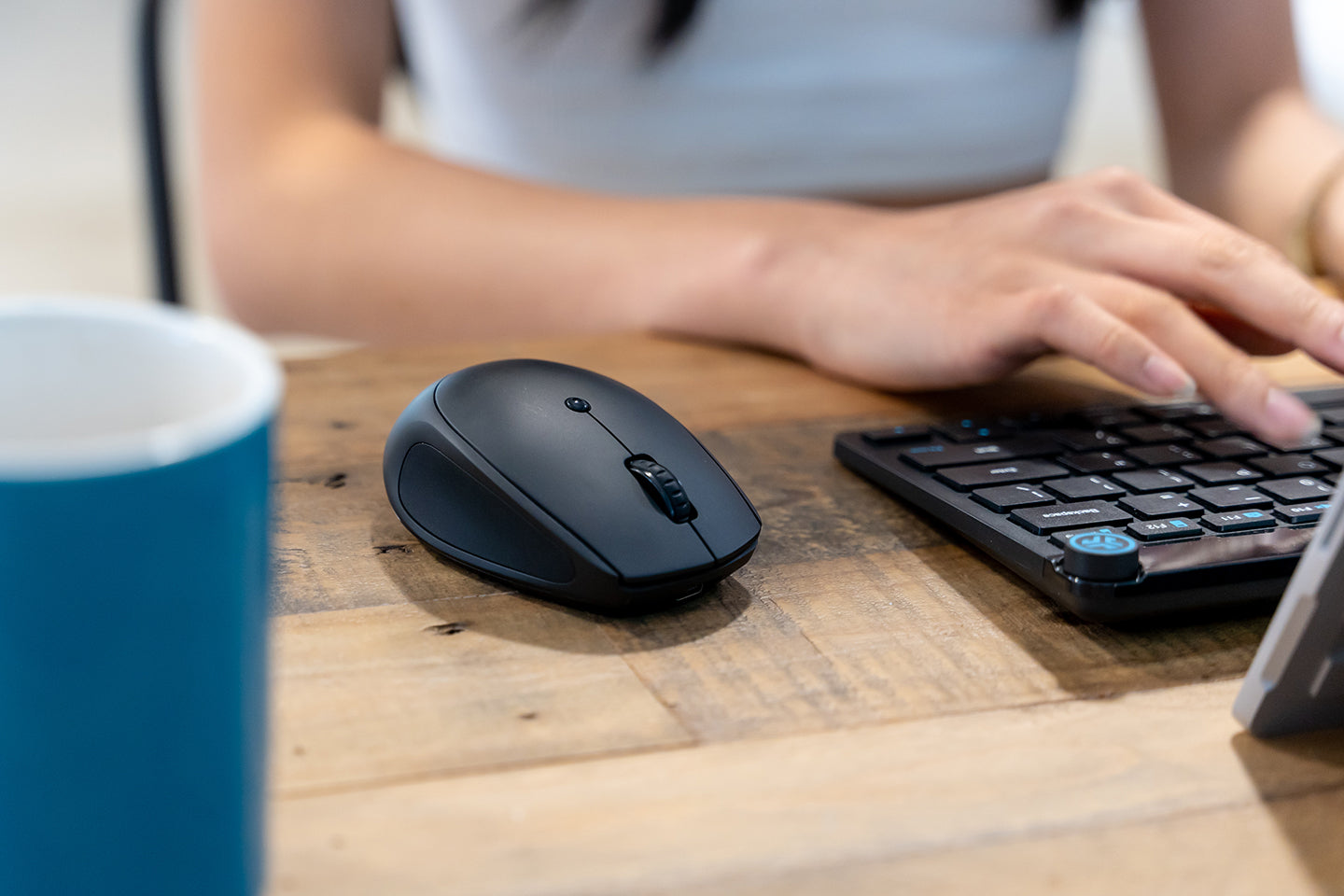On the Go Keyboard and Mouse
The GO Wireless Bluetooth Keyboard is small and mighty. Complete your minimalist work setup or pair up with a range of devices wherever you are. With up to three saved device connections and a sleek, low-profile design, this keyboard gives you style, functionality, and ultimate convenience on the GO.The GO Wireless Bluetooth Mouse is small, comfortable in your hand, and dare we say—kind of cute? Your everything go-to, it goes with you from desk to café to coworking space and beyond. We see you digital nomads. Three saved device connections means you can seamlessly switch connections as easily as you switch filters.
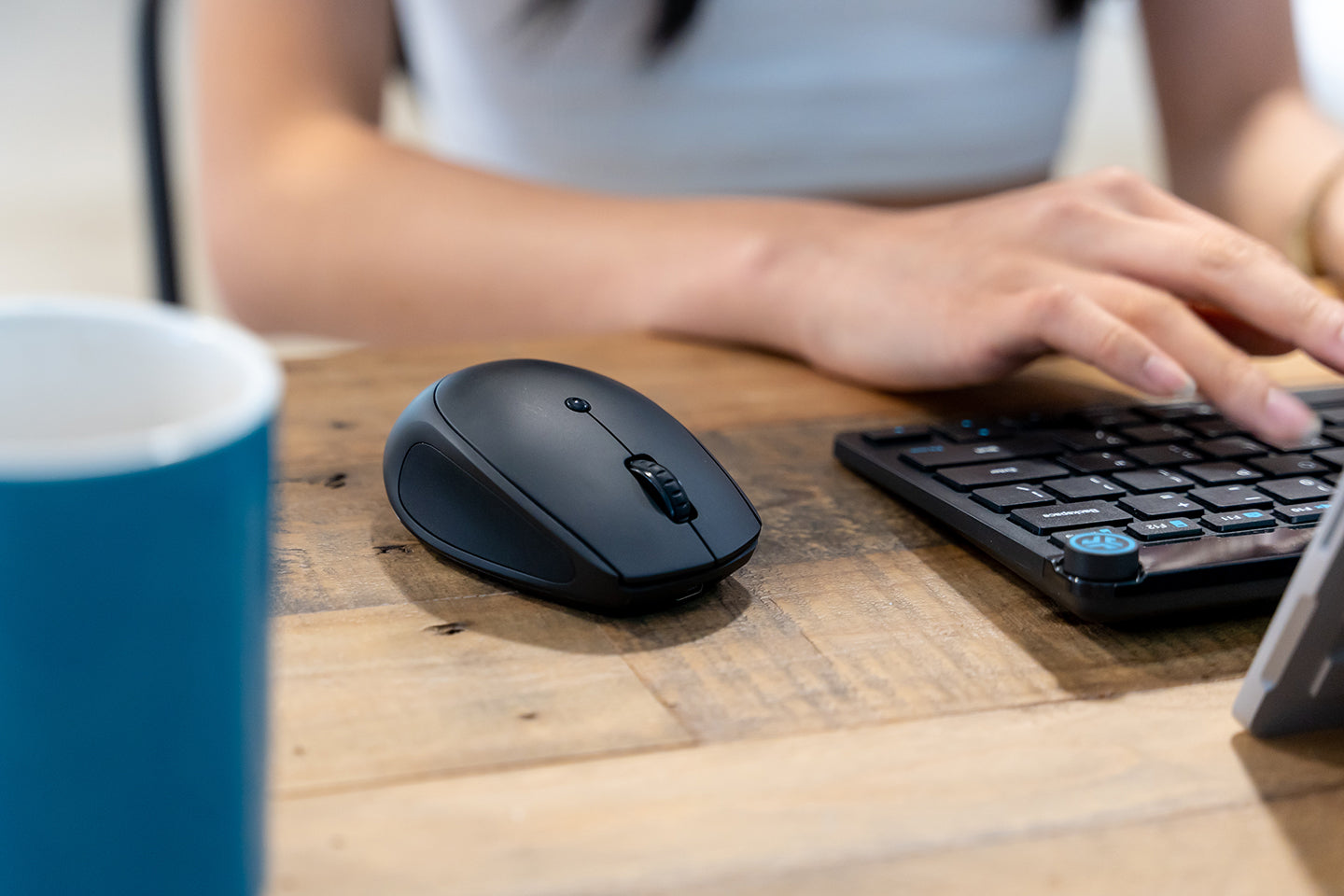
Reviews
Get it via
Standard Delivery
Shipping to
Your Location
Change
$39.99
Show