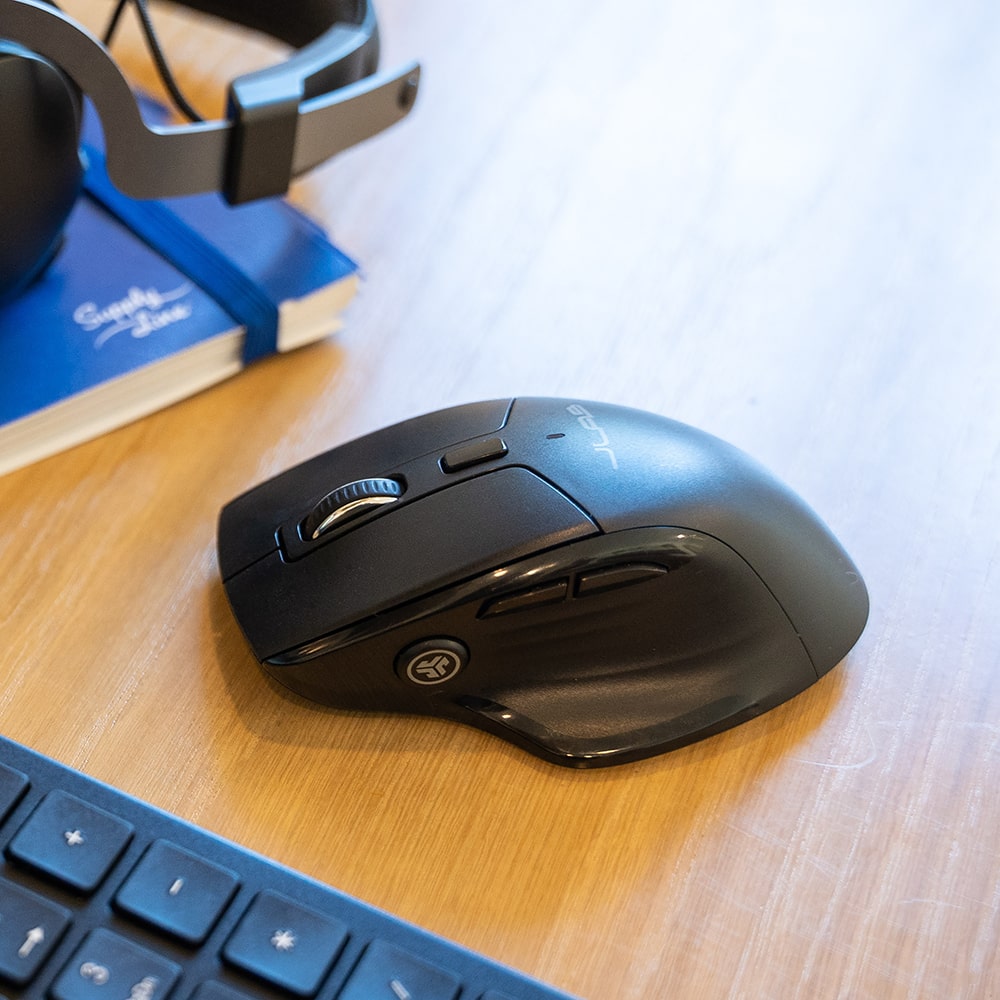JBuds
Home
JBuds
Skip to product information
1
/
of
9
JLab
JBuds Wireless Mouse
Multi-device full-size wireless mouse for home or the office
Regular price
$69.99
Regular price
$69.99
Sale price
$69.99
Unit price
/
per
Coupon
Couldn't load pickup availability


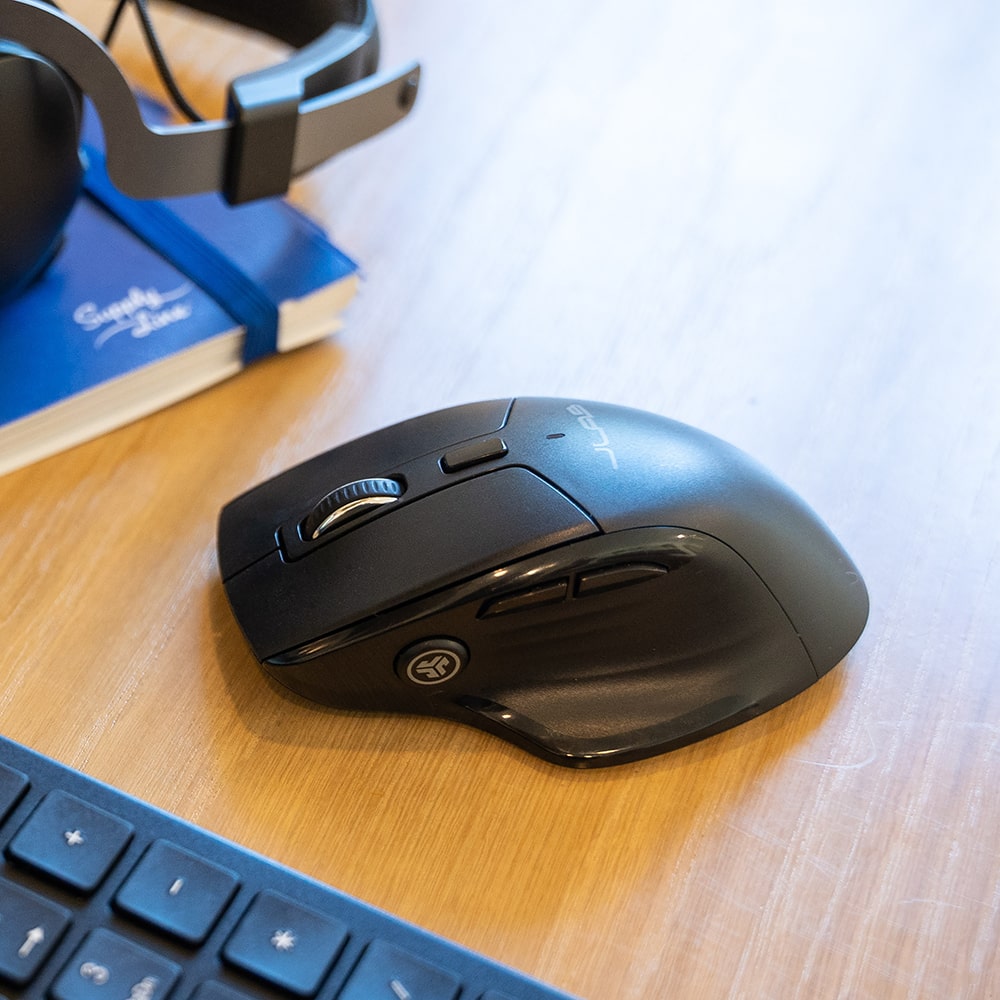






PERFORMANCE IN HAND
The JBuds Wireless Bluetooth Mouse offers full-sized functionality with a personalized approach. With seven buttons and a comfortable feel, you have everything you need to reach WFH greatness, and everything you want to play your game, your way. And you can save up to three user profiles through our JLab Work app, so switching between your favorite functions and your top devices is only a click away.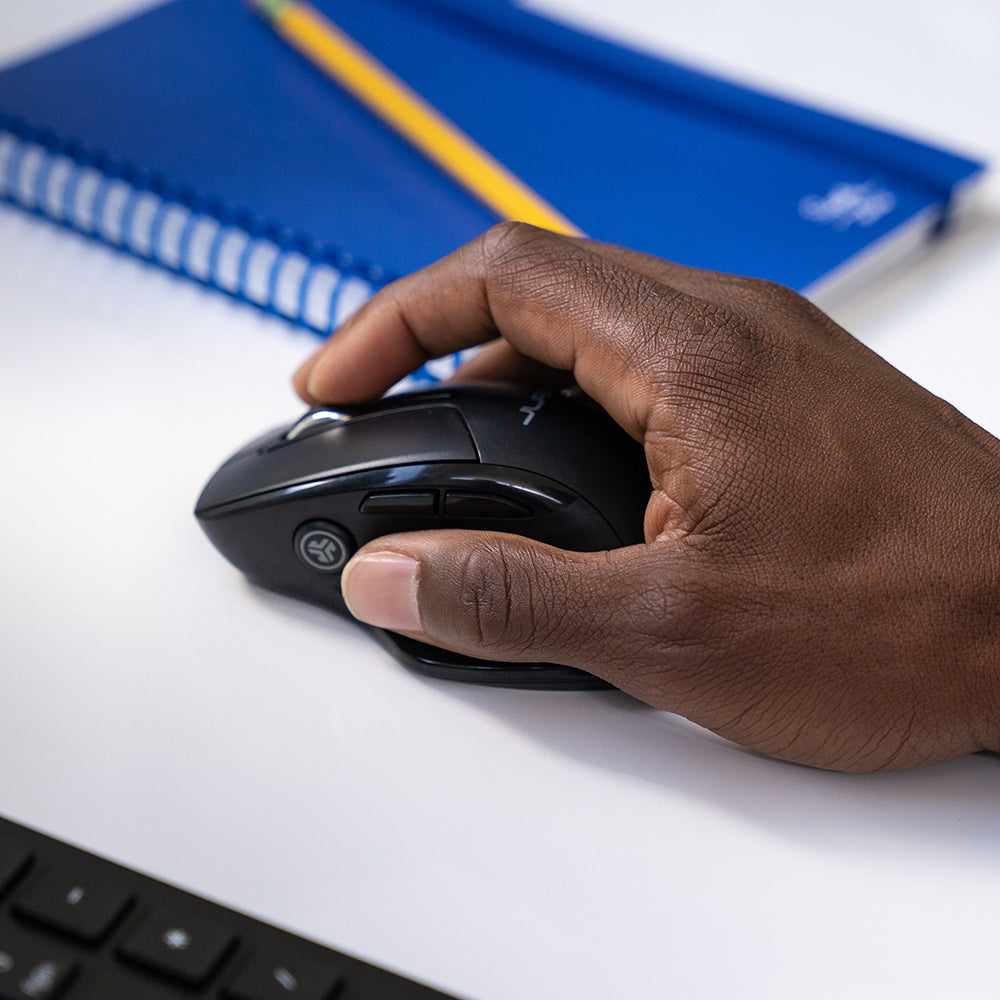
JBuds Quick Look
MULTIPLE CONNECTIONS
Connect Via Bluetooth or USB Wireless Dongle
EASY SWITCH
Easy Switch Between 3 Saved Devices
ERGONOMIC
Ergonomic Full-Size Mouse
LONG BATTERY LIFE
4+ Months Battery Life (Rechargeable via USB-C)
SILENT CLICKS
Silent Clicks with 7 Buttons
COMPATIBLE
Compatible with Windows, Mac OS and Chrome OS
JLAB WORK APP
JLap Work App Allows for Saved Profiles and Button Customization
Tech Specs
App
Connectivity
Product Dimensions
Audio Features
Mice
Battery
Keyboard
App Name
JLab Work
App Support
Yes
Saved Profiles
Yes
Connectivity
Bluetooth Version
2.4 gHz + Bluetooth 5.0
Dongle
USB-A
Product Dimensions
Product Height (in.)
1.69
Product Length (in.)
4.69
Product Weight (Total, g)
97
Product Width (in.)
2.99
Audio Features
Includes
JBuds Mouse, USB-A Dongle, and JLab 2 Year Limited Warranty.
Mice
2.4 gHz Polling Rate
125 / 250 Hz
Adjustable DPI
Yes
Bluetooth Polling Rate
115 Hz
Button Acting Force
60 +/- 15 g
Customizable Buttons
Yes
DPI
1200 - 1600 - 2000 - 2400
Frame Rate
4000 frames/sec
Max Speed
30 IPS
Number of Buttons
7
Rechargeable
Yes
Sensor Type
Optical
Silent Clicks
Yes
Wheel Acting Force
30 +/- 10g
Battery
Charge Cable
USB-C
Input Power
DC 5V, 1A
Working Current
5mA
Keyboard
Form Factor
RH Ergo
What's In The Box

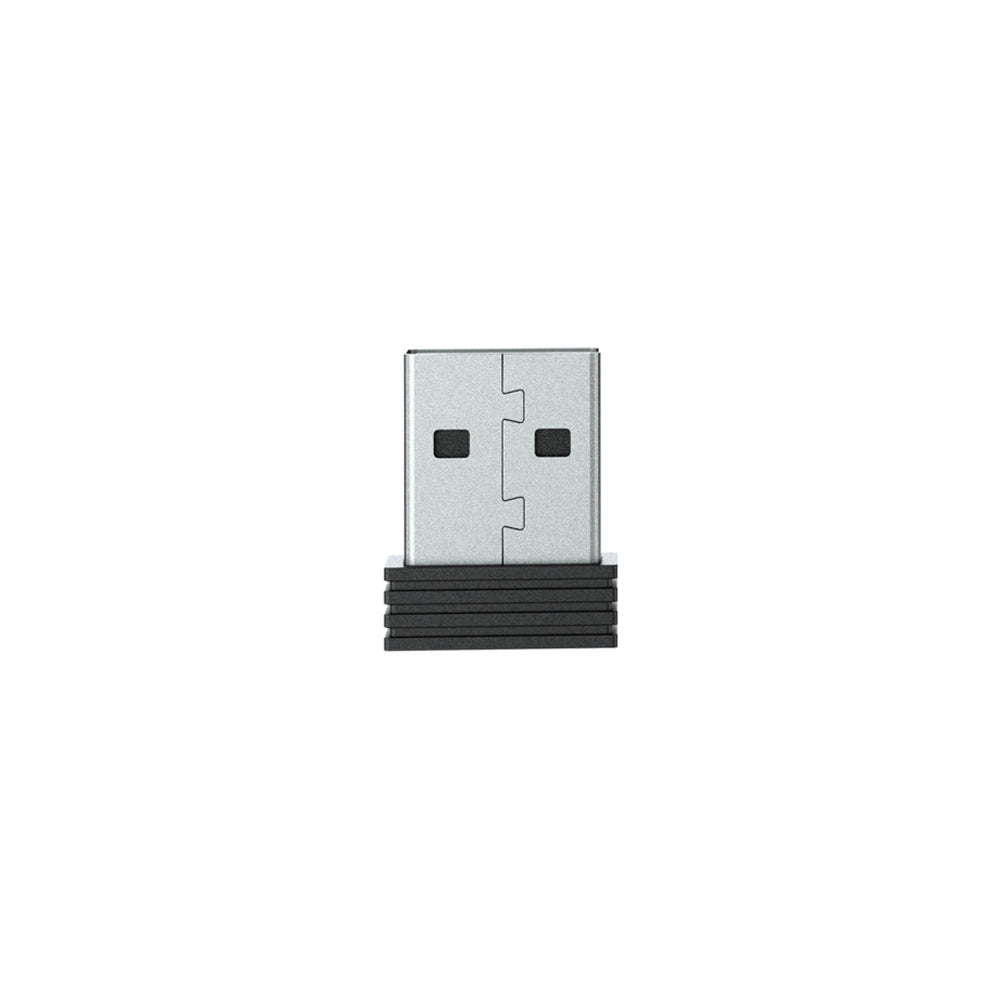
For JLab products with rechargeable batteries
This product does not come with a charger/wall adapter. The power delivered by the charger must be between min 2.5 Watts required by the radio equipment and max 5 Watts to achieve the maximum charging speed.


FAQ
Collapsible content
How does the JBuds Mouse connect to devices?
The JBuds Mouse can connect via Bluetooth or with the included USB wireless dongle, giving you flexible connectivity options.
Can I switch between different devices using the JBuds Mouse?
Yes, the JBuds Mouse allows you to easily switch between three saved devices, making it convenient for multitasking across different setups.
How long does the battery last on the JBuds Mouse?
The JBuds Mouse offers a battery life of over 4 months on a single charge, and it’s rechargeable via USB-C for added convenience.
What are the benefits of the silent clicks on the JBuds Mouse?
The JBuds Mouse features silent clicks, making it ideal for quiet environments like offices or shared spaces, without sacrificing functionality with its seven customizable buttons.
Is the JBuds Mouse compatible with different operating systems?
Yes, the JBuds Mouse is compatible with Windows, Mac OS, and Chrome OS, ensuring versatility across various devices.
What can I do with the JLab Work App?
The JLab Work App allows you to save up to three user profiles and customize button functions, giving you a personalized and efficient experience with your JBuds Mouse.
Can the JBuds Mouse be used for gaming?
Yes, the JBuds Mouse is designed for both work and play, with customizable buttons and a comfortable grip, making it suitable for gaming as well as work tasks.
How do I charge the JBuds Mouse?
The JBuds Mouse is rechargeable via USB-C, providing a convenient and fast charging solution that ensures your mouse is always ready to use.
What makes the JBuds Mouse a good choice for WFH (Work From Home)?
The JBuds Mouse offers full-sized functionality, silent clicks, ergonomic design, and the ability to switch between multiple devices, making it an ideal tool for enhancing productivity in a WFH setup.
Product Support
Reviews
$69.99
Show