Have you ever heard a song that you just had share with your friends, but didn't want to give up your headphones? Or wanted to watch the same movie on a airplane? Now you don't have to. Share your music with friends using the JLab Audio OMNI Bluetooth Headphones.
With the simple flip of a switch, you can convert your JLab OMNI Headphones into a Bluetooth receiver. Connect another headphone or earbud into the OMNI AUX port to share the same content from your Bluetooth device.This allows your OMNI's to receive your music through the magical power of Bluetooth Technology and share it with whatever you're connected to! The OMNI will power both devices and the button function will work alongside both headphones.

Connect the AUX cable to the OMNI AUX port and your device to use as a non-Bluetooth headphone. OMNI does not need to be turned on for AUX INPUT function. The OMNI control button functions will not function while in AUX INPUT mode. Functions will be controlled solely from your device as a normal wired headphone would.
Whether it be sharing your music with another headphone, your car, or home stereo, the AUX In/Out cable instantly transforms your OMNI Bluetooth Headphones into a wireless studio.
OMNI Word of the Day: AUX
The OMNI Tech Sweeps has officially ended. Thank you for your participation. Please register for our email list to stay tuned with future sweepstakes and contest: http://www.jlabaudio.com/pages/newsletter-signup
Here's how the OMNI Bluetooth Headphones compare in several specs:
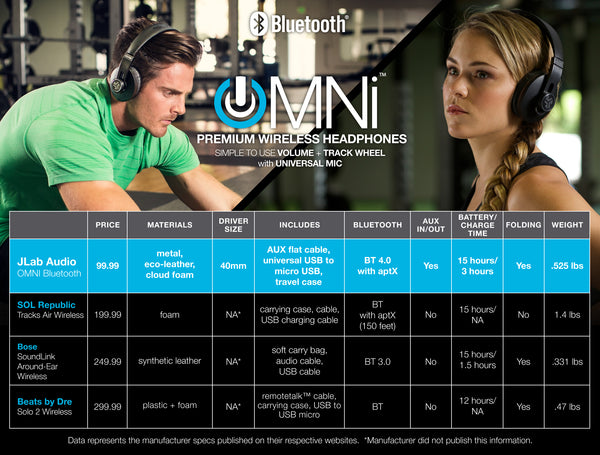
Want to get $20 back from your OMNI Bluetooth Headphone purchase? Learn how here, http://www.jlabaudio.com/pages/june-rebate.