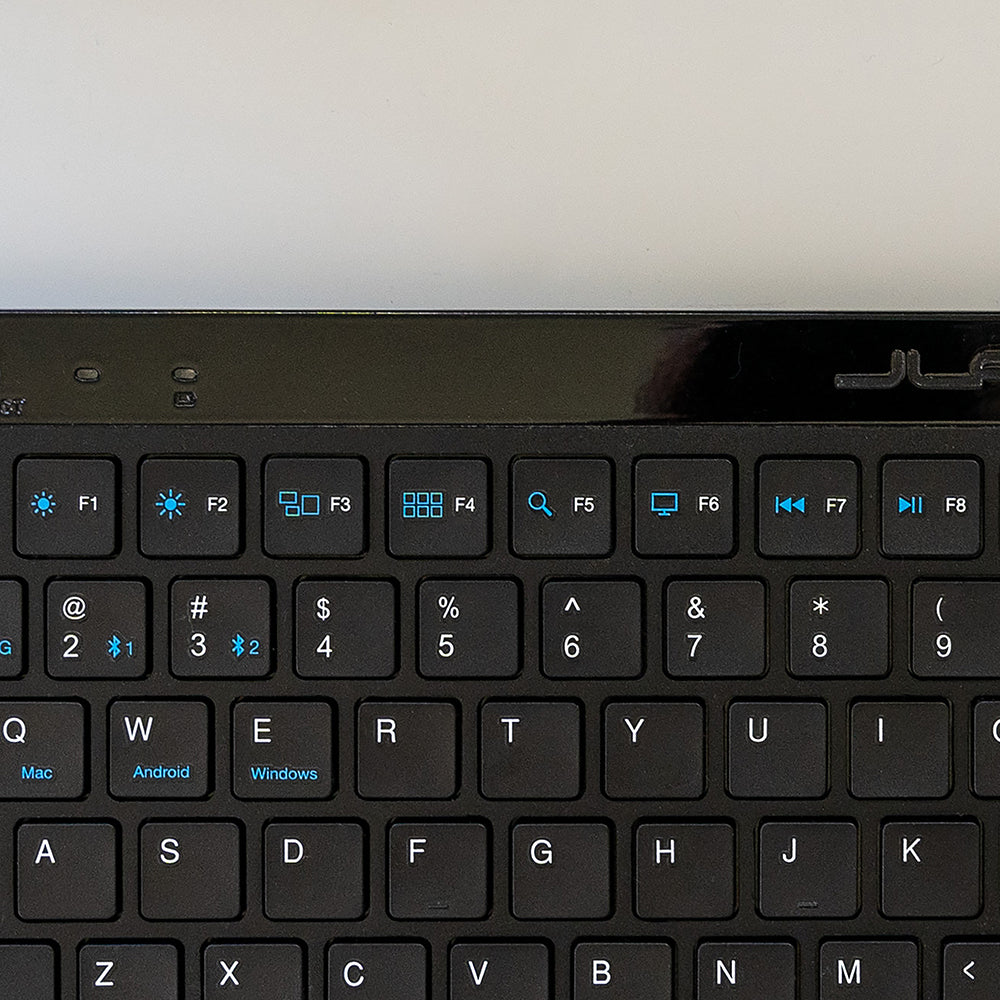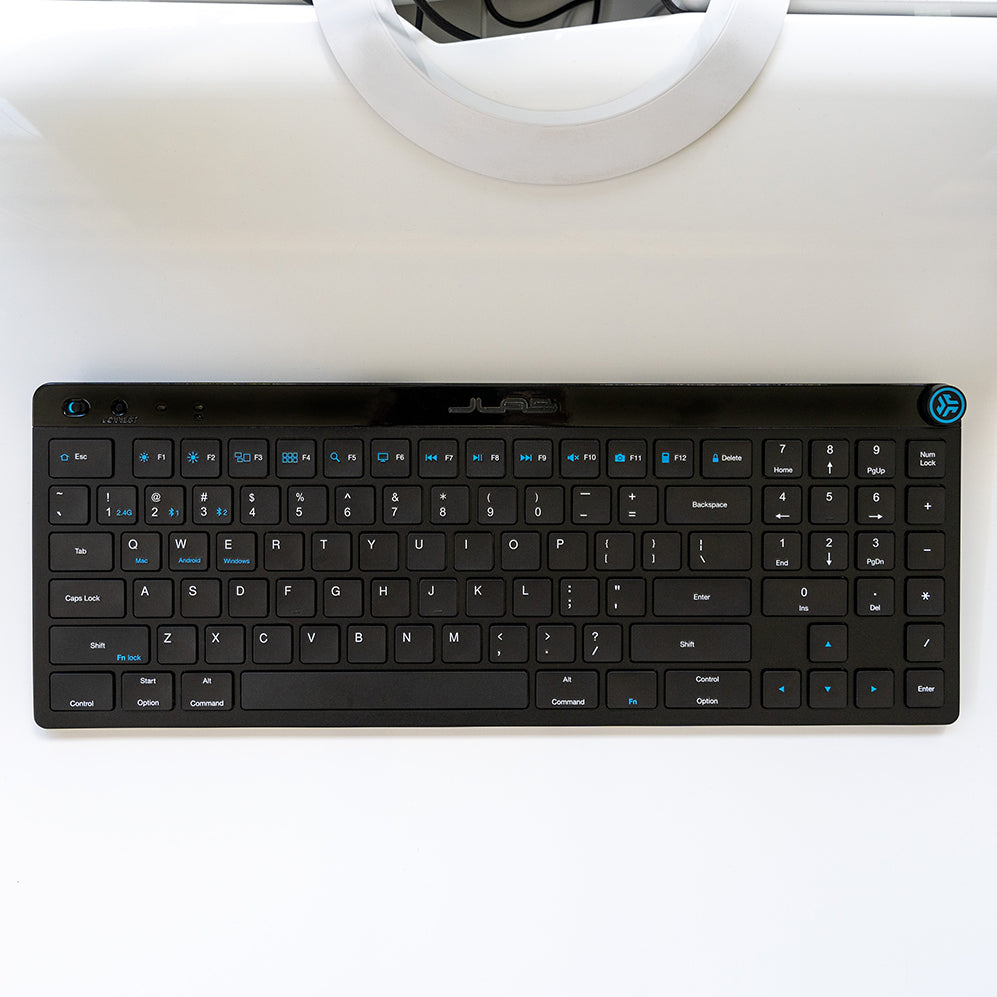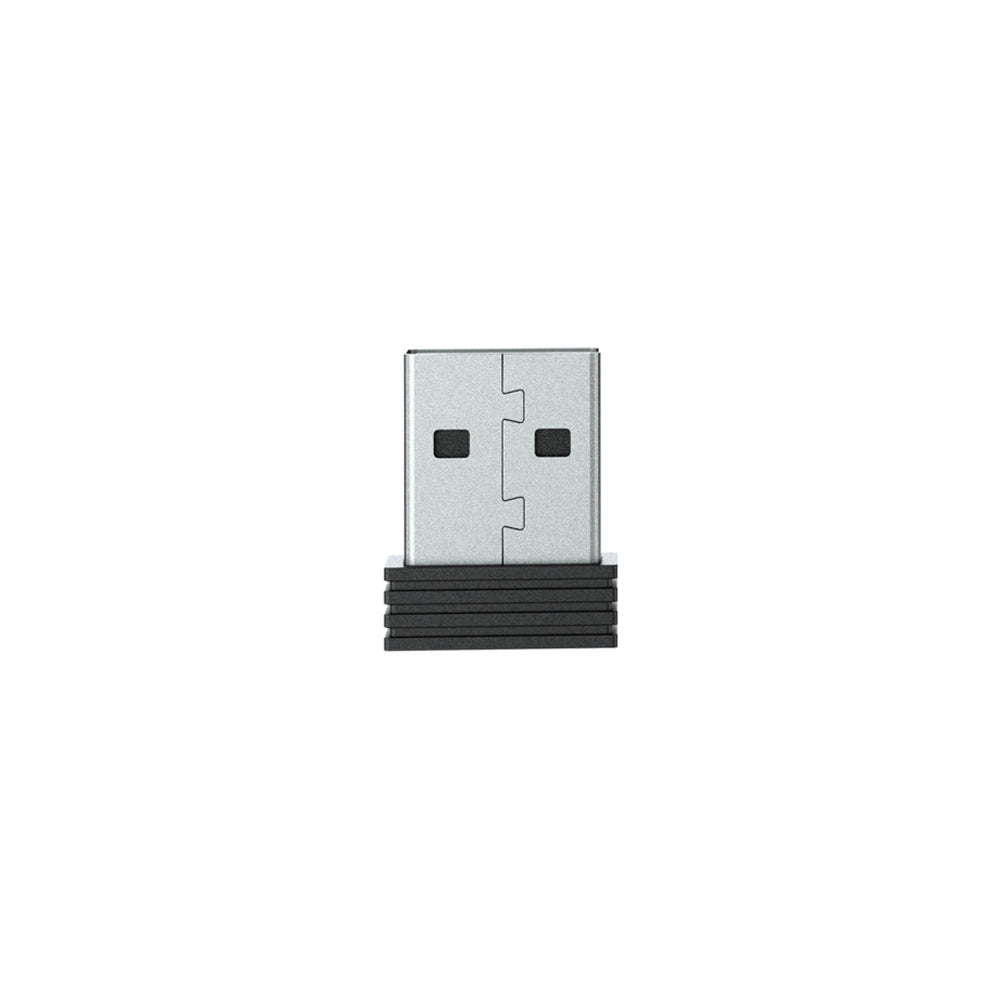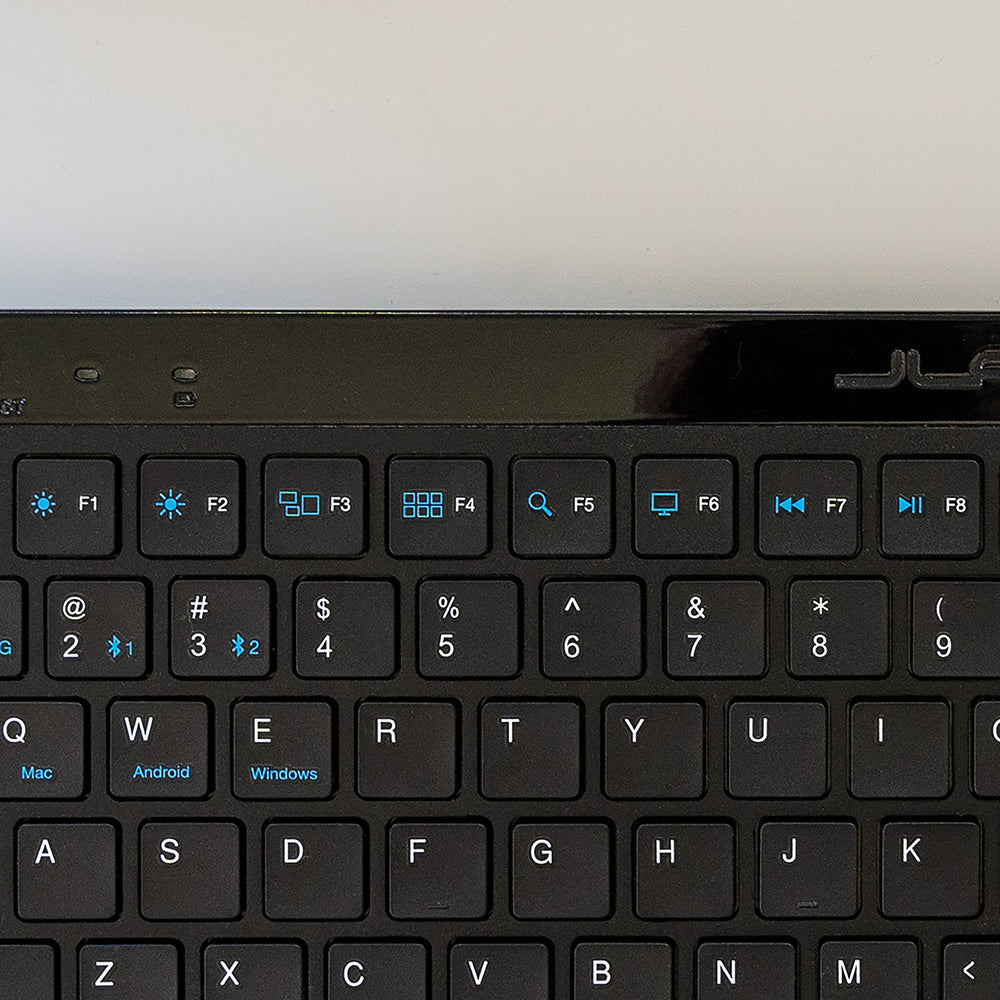




Your Features, Your Style
The JBuds Wireless Bluetooth Keyboard gives you pro-level performance in a stylish package. In addition to standard hotkeys and a numerical pad, use our JLab Work App to program your own shortcuts and save up to three unique user profiles. Whether you’re in the work zone or in game mode, connect to whichever device you prefer and have easy access to the functions you use most.
JBuds Quick Look
Bluetooth Connection
Connect Via Bluetooth or USB Wireless Dongle
Easy Switch
Easy Switch Between Three Saved Devices (Laptop, Phone, Tablet and more)
Number Pad
Laptop Keys with Number Pad
Shortcut Keys
Accessible Shortcut Keys Improve Productivity
Media Knob
Easy-Access Media Knob
Rechargeable Battery
Rechargeable Battery Lasts 10+ Months
Saved Profiles
JLab Work App: Saved Profiles, Programmable Shortcut Keys
Compatible
Switch Between Operating Systems: Windows, iOS/MAC, Android and Chrome OS
Reviews
$99.95
Show